RIG-Control Center|Find Phone|Screen|Setting Health & Monitor
- veepootech

- 2023年12月26日
- 讀畢需時 2 分鐘

Control Center
In the display dial interface Swipe from top to bottom to open the control center panel.
1.Find your phone
2.screen brightness
3.Silent Mode 4.Bluetooth Camera
5.Device Information
6.Settings

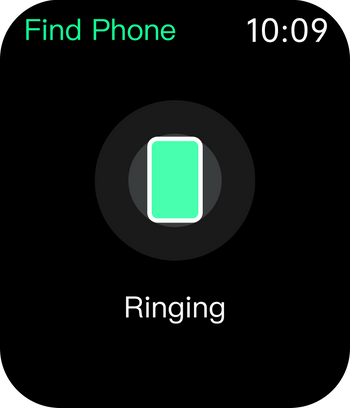
Find Phone:Watch RIG can help you find your phone if it's nearby and connecting with your watch. Going to "Control Center" or "Function Screen", then tap "Find Phone". Your phone make a sound (if it's not in "Silent Mode") and vibrate after counting down . You can exit it by swiping to right from the left edge or tap the "Cancel" button while counting down.
You can find your phone in these two ways: Swipe down to go to "Contol Center" from face, tap "Find Phone"; Press the Side Button to go to "Function Screen" , and tap "Find Phone". You can find your phone in these two ways: Swipe down to go to "Contol Center" from face, tap "Find Phone"; Press the Side Button to go to "Function Screen" , and tap "Find Phone".

Screen brightness
Brightness Swipe down to go to "Contol Center" from face, tap "Screen & Display" button, then Tap the "+" or "-" buttons below "Brightness" to adjust Auto-Lock Watch RIG: Swipe down to go to "Contol Center" from face, tap "Screen & Display" button, then Tap the "+" or "-" buttons below "Auto-Lock" to adjust. APP:Veepoo Health: Connect your watch, and go to "Mine" > "My device" > "Screen-On time". Tap "Save" button after setting.

Silent Mode
If the "Silent Mode" is turned on, your watch does not remind you with vibration (Figure 3-4-9). Setting way: Swipe down to go to "Dashboard" from face, tap "Silent Mode" button to choose whether activates it or not.

Bluetooth Camera
If you want to position your phone for a photo and take a photo from distance, you can use your watch to take the photo while connection between your watch and phone is stable. Android: Connect your watch; Veepoo Health: Go to "Mine" > "My device" > "Take photo", your watch goes to "Camera" automatically ( You need to allow access to "Camera" "Photo" and "Storage" permissions first). Then tap the screen or shake your watch. Watch RIG: Swipe down to go to "Control Center" from face, tap "Camera" button and camera screen appears on your phone. Take the photo by tapping watch display or shaking it. iOS: Connect your watch; Open your Camera on your phone; Swipe down to go to "Control Center" from face, tap "Camera" button and take the photo by tapping watch display or shaking it.




留言